 Introduction
IntroductionFantasy Realms Instruction Manual
GoTactics at www.gotactics.com
License:
Upon purchase of license, the individual has the right to use this software on any number of platforms. This license may be transferred to another single individual as long as the transferring individual destroys all of their own copies. It is illegal to distribute this program except for a single owned license (as stated before), or with explicit permission from the developer(s) and/or GoTactics. This program is owned by the developer(s) and GoTactics, and all other rights not listed in this license are reserved by them. The developer(s) are defined by those individuals who produced the program and associated items. UNDER NO CIRCUMSTANCES SHALL ANY OF THE DEVELOPER(S) OR GoTactics BE LIABLE FOR ANY INCIDENTAL, SPECIAL OR CONSEQUENTIAL DAMAGES THAT RESULT FROM THE USE OR INABILITY TO USE THE PROGRAM OR RELATED ITEMS UNDER ANY THEORY, INCLUDING CONTRACT, TORT, OR NEGLIGENCE, EVEN IF THEY HAD BEEN ADVISED OF THE POSSIBILITY OF SUCH DAMAGES. In no event shall the total liability of the developer(s) and GoTactics exceed the cost of one single license for any reason.
Demo License:
The license is the same as above, except that the demo version is freely distributable and freely useable. Use of the demo version indicates agreement with the license.
Demo version:
The demo version removes the mountain, desert, and plains land tiles, roughly 60% of the deck tiles, and most of the heroes. It's also limited to only 3 of the 4 possible players, to only 4 game turns, and the game cannot be saved. It gives a fairly good feel for how the game plays. However the lack of the extra player definitely affects strategy, with all 3 of the opponents being able to gang up on you if you are winning in the full version.
Goal:
To either eliminate all of your enemies, or else by being proclaimed the winner by virtue of having gained enough prestige and a large enough fort at the end of a turn.
Stage order in a turn:
 Introduction
Introduction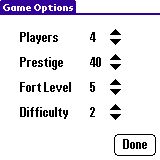 Game
Options
Game
OptionsSelect between 2-4 players, the amount of prestige needed to win, the fort level needed to win, and the difficulty level.
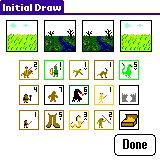 Initial
Draw
Initial
DrawThe initial land and deck draw. Tap on images for an image description.
The Deck: the deck is split between units, spells, buildings, and treasures. Drawing is at random. Units fill up your army, spells can have devastating effects during combat, buildings increase your gold intake each turn, and treasures give an immediate gold increase.
 Overview
OverviewShows the high level differences between you and your enemies. Land and gold are the total amounts owned of each. Prestige is gained by the total number of units, land, buildings, gold, and heroes owned (modified in a calculation). Units are the total number of active units plus heroes. Force is a rough calculation of how strong an opponents army is based on the powers and strength of all individual units added together.
Each of the four buttons on the left go to the Details view of that player's resources. The button labeled "Recruit Hero" varies depending on the game stage, and always leading to the next stage.
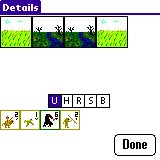 Details
DetailsShows land, buildings, units, heroes, and spells for a player. If a computer player is being viewed, reserve units, spells, and unused buildings are hidden.
Tap on any image for a description. Tap on the middle pushbuttons to switch between viewing active units, heroes, reserve units, spells, and unused buildings. The Done button brings you back to the Overview screen.
Active units are units that have the corresponding land listed above. A unit without this corresponding land is placed in reserve. Reserve units are not allowed into combat.
A menu option allows you to remove a land tile. You are limited to 10 land tiles maximum.
 Recruit
Hero
Recruit
HeroTap the hero image of the hero you wish to recruit. Higher numbered heroes are stronger, and therefore have a lower chance of recruitment. Higher prestige levels increase the chance for recruitment.
After selection, success or failure is shown, and the Done button appears. Tap it to return to the Overview screen.

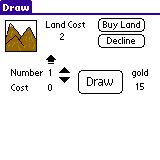 Draw
DrawThere are four sections here. The top allows either the purchase or decline to purchase a new piece of land. To the right, your current amount of gold is kept track of. In the middle, deck draws can be purchased. One draw is free, extra draws cost increasingly more. Use the up/down arrows or the max up arrow to change this amount. Tap Draw to finalize this action.
The below screen then appears, showing the randomly selected deck drawings. Tap Done to go back to Overview.
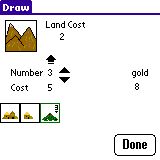
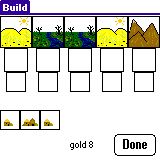 Build
BuildThe first row shows your land. Tap on the second row to build (or increase in level) a fort (stockade, tower, keep, castle, citadel, the cost is automatically deducted from your available gold). The third row is for placing housing and mines. Tap on houses (hamlet, village, city) or mines in the fourth row, then tap on the space in the third row to place them there. Mines increase gold intake per turn (copper = 1, silver = 2, gold = 4, diamond = 6) but can only be placed on mountains. Housing can be placed anywhere, add a small amount of gold per turn (hamlet = 1, village = 2, city = 3), and give a chance for a bonus draw during the Draw stage. When done building, tap Done to return to Overview.
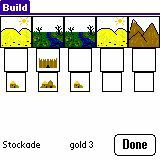
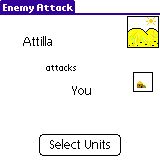 Enemy
Attack
Enemy
AttackThe Enemy Attack screen shows what attack is going to be done next. In computer vs. computer combat, all individual battles are done at once. In computer vs. human combat, only one battle is covered. Before unit selection, it shows the land, fort, and building of yours being attacked.
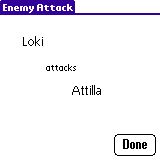
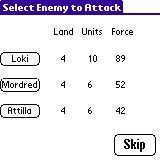 Select Enemy to Attack
Select Enemy to AttackIf it is your turn to attack, you start with selecting an enemy here. Tap on the enemies' name to attack them. Tap Skip to decline to attack.
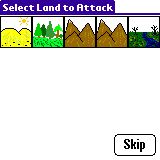 Select Land to Attack
Select Land to AttackSelect the land of the enemy that you wish to attempt to capture. Forts and buildings on land are also shown. Tap on the land to attack that piece of land. Tap Skip to decline to do any more attacks.
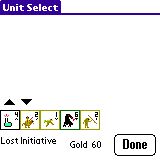 Unit Select
Unit SelectSelect units for attack or defense. An initiative roll is performed (with the defender gaining a bonus). Whoever wins the initiative roll selects units second, and can see how many units the initiative loser has selected. A maximum of 21 units can be selected. There is a cost to the attacker of 1/2 the number of attack units sent in gold (round up). The up and down arrows select all units and unselects all units, respectively. Tap Done to enter combat.
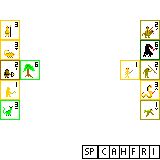 Combat
CombatAt the start of combat, the defender's troops are placed on the left hand side of the screen, the attacker's on the right hand side. If a fort exists on the land, it's wall is placed in the middle.
Tapping on a unit shows (in this order): the modified amount of damage it can still take, it's modified combat strength, and name. The initial modified damage a unit can take and modified combat strength is the unit's base strength (as shown on the unit) plus land and hero bonuses. A small direction arrow points to the side that owns the unit.
For each combat turn, you have the option to cast a spell and then select an order to give your troops. To cast a spell, tap on the SP button and the list of all of your spells appears. Tap on the spell to select it. (See Spells, below.)
The rightmost button labeled I is a toggle button. When lit, seriously injured units (strength 4+ only) will attempt to retreat instead of following your combat command.
The middle five buttons are for executing a combat command and running a combat turn. All units are affected by the command. (You may not direct units individually.)
C charge, all units (except ranged) charge at top speed towards the
enemy. Flying units will pass over fort walls.
A advance, all units (except ranged) move one space towards the enemy.
H hold, all units hold their position.
F fall back, all units attempt to fall back to either the 1st or 2nd column
on their side.
R retreat, all units retreat. Flying units can immediately retreat,
all other units must move off the screen from their side.
Each tap of CAHFR (charge/advance/hold/fall back/retreat buttons) executes one combat turn. Combat normally requires multiple combat turns.
When enemy units are next to each other, they will attack. Ranged units will fire on enemies. Attack damage is based on the unit's strength, a random hit probability, and special power (if any). A small red spot appearing indicates a 1 point hit, medium indicates a 2 point hit, large is 3 points or more. These points are removed from the damage the unit can take. When the damage a unit can take is reduced to 0 or lower, the unit dies.
As units are killed or retreat, small numbers in the upper left and right hand corners report the number of defending and attacking units respectively.
If a fort wall exists, attacking units must break it down to reach the defenders. The attackers can attack, damage, and destroy wall sections the same way in which they attack other units. Walls block all attacker shots (which can damage the wall) while allowing all defender shots to pass through. Forts also have a ballista, which fires at the start of each combat turn.
When all defenders or attackers have either retreated or been killed, the combat is over. Tap on CAHFR one more time to go to the next stage.
(Note: forts will be damaged and possibly totally destroyed when capturing land. Buildings have a 50/50 chance of being destroyed when capturing land.)
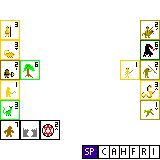
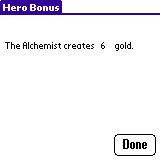 Hero Bonus
Hero BonusThe Alchemist, Master Thief, and Assassin Primus have bonus powers active outside of combat. The Alchemist can create a sizeable amount of gold each turn. The Master Thief can steal an equally impressive amount of gold from another player (but can be caught and killed). And the Assassin Primus can assassinate a unit or hero in another's army (but also can be caught and killed).
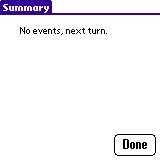 Summary
SummaryEnd of turn summary. Reports win, loss, and eliminations. Win by prestige reports prestige total in lower left corner. Returns to Overview to start the next turn.
Units have 3 major characteristics, their land, strength, and (optional) special power. (Heroes lack the land characteristic.) During combat, units from the same land in which combat is taking place gain 1 to their attack strength and possibly to the amount of damage they can sustain. The strength value shows the ability to do damage, the higher the better. The strength value also shows how much damage the unit can sustain.
Each unit with a special power has a little symbol below the strength number. Special powers are as shown (example units):
![]() Charging
(C) units can move 2 spaces and gain an attack strength bonus.
Charging
(C) units can move 2 spaces and gain an attack strength bonus.
![]() Poisonous (P) units have a chance to put on double damage.
Poisonous (P) units have a chance to put on double damage.
![]() Magical (M)
units have a much better chance to cause damage.
Magical (M)
units have a much better chance to cause damage.
![]() Ranged (R) units
fire from a distance.
Ranged (R) units
fire from a distance.
![]() Flying (F)
units can move 3 spaces, fly over fort walls, fly over units, can always attack
after a move, and can retreat from anywhere in combat.
Flying (F)
units can move 3 spaces, fly over fort walls, fly over units, can always attack
after a move, and can retreat from anywhere in combat.
![]() Quick (Q)
units can move 2 spaces.
Quick (Q)
units can move 2 spaces.
Heroes are special units. Heroes can only be obtained during the Recruit Hero phase, they add to prestige, take 1/2 damage from spells (round down), sometimes take less damage from attacks, and some have extra special powers (listed below).
![]()
![]()
![]() The Alchemist, Master Thief, and Assassin Primus are described above in Hero
Bonus.
The Alchemist, Master Thief, and Assassin Primus are described above in Hero
Bonus.
![]() The Grand Duke
is especially good at destroying fort walls.
The Grand Duke
is especially good at destroying fort walls.
![]()
![]()
![]() The Master Harper, Worlord, and Barbarian Prince raise the morale of their
troops (chance for +1 to strength).
The Master Harper, Worlord, and Barbarian Prince raise the morale of their
troops (chance for +1 to strength).
![]()
![]() The Necromancer and Death Knight can sometimes raise zombies from those killed
in battle.
The Necromancer and Death Knight can sometimes raise zombies from those killed
in battle.
![]()
![]()
![]() The Healer, High Priest, and Paladin can sometimes heal injured friendly troops
in battle.
The Healer, High Priest, and Paladin can sometimes heal injured friendly troops
in battle.
![]()
![]()
![]()
![]()
![]() The Orc Chief, Drow Priestess, Nomad Sultan, Elf Lord, and Dwarf King raise the
morale of their followers (+1 strength and sustainable damage). These followers are in
order: orcs & goblins, drow & mudmen, nomads & sandmen, elves
& halflings, and dwarves & gnomes.
The Orc Chief, Drow Priestess, Nomad Sultan, Elf Lord, and Dwarf King raise the
morale of their followers (+1 strength and sustainable damage). These followers are in
order: orcs & goblins, drow & mudmen, nomads & sandmen, elves
& halflings, and dwarves & gnomes.
There are four main categories of spells: summoning, unit targeted, area targeted, and global. All spells can only be cast during combat. Only one spell can be cast per combat round.
A summoning spell creates a new unit(s) to fight for your side. All summoned units always charge to attack. Summoned demons are immune to attacking spells. Summoned creatures disappear after combat.
Unit targeted spells only affect one target. First tap on the spell, then tap on the target. Tapping SP before selecting a target cancels the spell.
Area targeted spells work the same as unit targeted spells, but also affect surrounding spaces. You must select a space that actually contains a unit to cast on.
Global spells take effect instantly over the entire combat area.