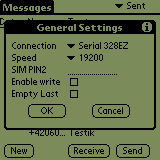
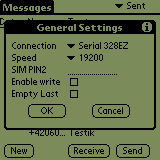 |
| General Settings Dialog |
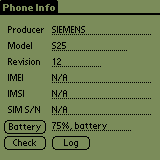 |
| Phone & SIM information |
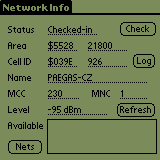 |
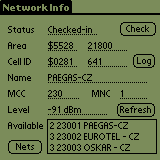 |
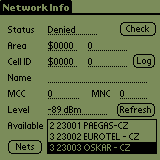 |
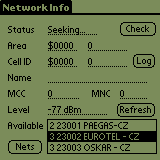 |
| Current network info | Available networks | Access denied by network | Seeking new network |
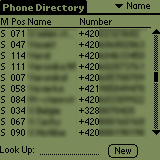 |
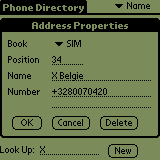 |
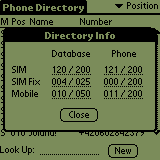 |
| Directory List | Address Properties | Statistical Info |
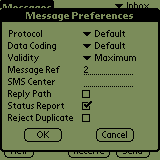 |
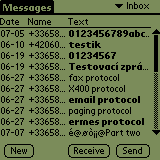 |
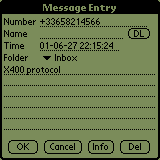 |
| Message Preferences | List of Messages | Editing/Viewing Message |
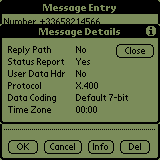 |
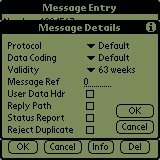 |
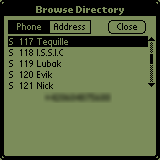 |
| Details for Received Messages | Details for Sent Messages | Phone Directory Browser |
| 09-Sep-2001 | 1.0 Beta 12 | SMS support added - sending & receiving messages |
| 28-Jul-2001 | 1.0 Beta 11 | Name changed to S25 Phone. Changes in communication layer Preparations for SMS messaging support. |
| 12-Jun-2001 | 1.0 Beta 10 | Support for longer numbers (40) and names (16) in phone directory |
| 14-May-2001 | 1.0 Beta 9 | Character translation added (ÄÖÜ etc.) Greek letters and some combinations are not supported (Euro, ") |
| 29-Apr-2001 | 1.0 Beta 8 | Directory statistical info dialog added Devices with PalmOS 3.1 are supported now (IR enhance pack required for infrared connection) |
| 24-Apr-2001 | 1.0 Beta 7 | Directory support finalized (supports saving to phone) Additional serial port added - Serial (logical) for Palm IIIe |
| 11-Mar-2001 | 1.0 Beta 6 | Enhanced settings of port and speed. It solves problem with Palm IIIc devices connected by cable. |
| 25-Feb-2001 | 1.0 Beta 5 | Directory management added At this moment is not possible to save changes back to phone. |
| 11-Feb-2001 | 1.0 Beta 4 | Fixed problem with network ID on Siemens x35 phone family. Information is retrieved after pressing Check button or selecting Check command from menu. |
| 05-Feb-2001 | 1.0 Beta 3 | Support for network info logs (tap on new Log button) |
| 22-Oct-2000 | 1.0 Beta 2 | Support for PalmOS 3.3 |
| 20-Oct-2000 | 1.0 Beta 1 | Initial release. |