1. Select the menu "Options - Folder/Sync Settings"
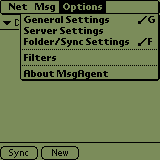
How To Subscribe a newsgroup
1. Select the menu "Options - Folder/Sync Settings"
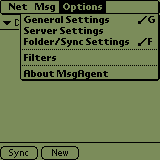
2. Tap "New" button.
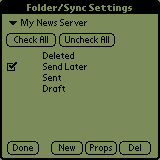
3. Input Newsgroup name and tap "OK" button.
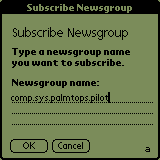
4. This newsgroup is subscribed.
The messages are downloaded on next sync.
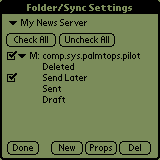
By default, 100 messages are downloaded.
If you want to change this number of messages to download,
Tap the newsgroup name and tap "Props" button and
change "Num of msgs" on Folder Properties dialog.
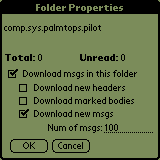
Change