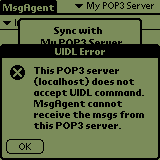MsgAgent FAQ
------------
Question:
I can connect to my internet service provider. but I cannot
connect to my e-mail/Netnews (SMTP/POP3/NNTP) server and cannot
get any messages.
How can I setup my e-mail/Netnews server?
Answer:
Since PalmOS TCP stack is tiny, sometimes it can not resolve your
E-mail/Netnews(SMTP/POP3/NNTP) server name.
Try the IP address instead of the E-mail/Netnews server name.
To know your server's IP address, try PING command on your pc.
This is a example how to check using PING command on DOS prompt
of PC.
C:\WINDOWS>ping mail.mymailserver.com
Pinging mail.mymailserver.com [128.0.0.0] with 32 bytes
of data:
Reply from 128.0.0.0: bytes=32 time=1ms TTL=128
Reply from 128.0.0.0: bytes=32 time<10ms TTL=128
Reply from 128.0.0.0: bytes=32 time<10ms TTL=128
Reply from 128.0.0.0: bytes=32 time<10ms TTL=128
Ping statistics for 128.0.0.0:
Packets: Sent = 4, Received = 4, Lost = 0 (0% loss),
Approximate round trip times in milli-seconds:
Minimum = 0ms, Maximum = 1ms, Average = 0ms
C:\WINDOWS> |
In this case, "128.0.0.0" is the IP address for mail.mymailserver.com.
------------
Question:
I heard that MsgAgent does not work if the POP3 server does not support UIDL
command.
How can I check if my POP3 server supports UIDL command or not
???
Answer.
MsgAgent 0.23 (or later version) checks if your POP3
server supports UIDL command or not.
If MsgAgent finds your POP3 server does not support UIDL command,
you can get this error dialog:
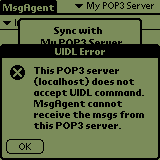
In general, if your POP3 server does not support UIDL command,
you can not get a good performance to receive the msgs.
I believe that most of POP3 servers support
UIDL command,
but in case that your POP3 server is old-fashoned and you get
this error dialog,
please ask your administrator to update the POP3 server to the
latest one supporting UIDL command, or change your
internet service provider. :)
--------------
Question:
I cannot receive/send any message from/to POP3/SMTP/NNTP server!
Answer:
Install MsgAgent-Debug.prc in this package with
MsgAgent.
MsgAgent-Debug.prc logs the POP3/SMTP/NNTP session in MemoPad
record. (The record title is "MsgAgent Log")
E-mail me the log. So we can check the log and find any problem..
Also, you may find the problem in the log by yourself.
These are some typical errors and shows how to resolve the errors:
Err: NetLibOpen
This error happens when PalmOS cannot connect to your
ISP via PPP.
Check the settings in Network panel and Modem/Connection panel on
"Prefs" application.
Also it happens when your ISP does not work.
Err: gethostbyname
This error happens when PalmOS cannot resolve the POP3/SMTP/NNTP
hostname to the IP address.
Check the DNS settings in Network panel on "Prefs"
application.
Also it happens when your ISP's DNS server does not work.
-ERR invalid user name/password
The POP3 server returns this error when your user name or
password is not correct.
Type your username and password again. Since typing on Graffitti
is difficult, you might make some typo.
-ERR unable to lock maildrop, file already locked
The POP3 server returns this error when you alreadly logged in
the POP3 server on another e-mail client program.
Log off and terminate your POP3 session on another e-mail program.
505 Relaying is prohibited
The SMTP server returns this error when you connect to the
different ISP from the SMTP server's ISP.
Connect to the same domain's ISP as your SMTP server's domain.