
V-Rally Guide
Palmtop Software
RACING CONTROLS
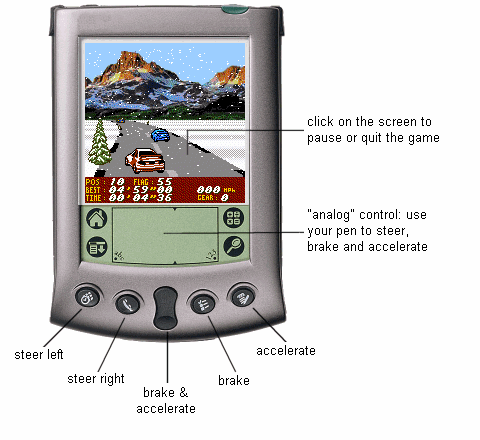
MAIN MENU
Start up V-Rally by tapping on the V-Rally icon.
The following menu appears:
![]() PRACTICE
PRACTICE
This choice allows you to practice the Arcade and Championship tracks.
Certain advanced tracks can only be practiced after you have successfully finished
the less advanced Arcade or Championship rallies.
![]() ARCADE
ARCADE
This choice allows you to participate in various arcade rallies.
To win an arcade track, you need to finish within a restricted period
of time - in fact, you need to reach each intermediate "checkpoint"
within a restricted period of time.
![]() CHAMPIONSHIP
CHAMPIONSHIP
This choice allows you to participate in various championships.
In a championship, you battle against the other contenders in order to get
a good placing. Only the best are allowed to continue to the next stage.
![]() OPTIONS
OPTIONS
This choice allows you to change the game settings (difficulty, sound, speed display).
CARS
V-Rally offers you a choice of 4 cars. Each car has
different characteristics that affect driving:
![]() ACCELERATION: acceleration potential.
ACCELERATION: acceleration potential.
![]() MAX SPEED: maximum speed.
MAX SPEED: maximum speed.
![]() GRIP: roadholding.
GRIP: roadholding.
![]() BREAKING: braking effectiveness.
BREAKING: braking effectiveness.
CONTROL PANEL

ARCADES AND CHAMPIONSHIPS
A rally consists of a number of tracks. The driving conditions on a track vary according to the country (snow, dirt, road, oil patches...).You have to win all the tracks in a rally, one after another, before you are allowed to compete in the more advanced rallies. Until then, these advanced rallies are shaded on your device and can not be selected.
ARCADE RALLIES:
There are three arcade rallies:
CHAMPIONSHIP RALLIES:
There are three championships:
OPTIONS
You can set the following parameters in the options menu:
![]() SOUND
SOUND
Allows you to turn the sound on or off.
![]() GRAPHICS
GRAPHICS
Allows you to invert the screen for use with backlight. (Black-and-white
devices only.)
![]() SHOW SIGNS
SHOW SIGNS
Allows you to turn off the display of warning signs during the game.
![]() DIFFICULTY
DIFFICULTY
This option lets you set the difficulty (Rookie, Pro or Ace).
A 'pro' has less time to reach arcade checkpoints than a rookie,
and faces fiercer opponents in the championships.
An Ace driver can't afford to make a single mistake, and has to compete
against the best of the best. Only the high-speed cars can compete
on this level.
![]() SPEED DISPLAY
SPEED DISPLAY
Choose between KM/H and MPH.
![]() LANGUAGE
LANGUAGE
Allows you to switch the language.
Tap to highlight the option you wish to change, tap again to change it,
tap EXIT when you are done.
FURTHER INFORMATION
For support, mail to: