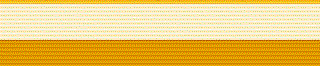
If necessary, the dimension can be up to 24 X 24. HiRes and High-Density should be double dimension.
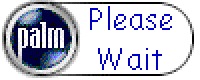
4 X 320.
4 X 320.
|
ZLauncher Theme
Specification
|
v 0.13 |
Note:
When you select a theme/icon set which is stored on expansion card with the Theme Manager in ZLauncher, ZLauncher will copy it to RAM, and add a flag to the selected item, and the item will be deleted automatically when it's no longer being used. So you can not create your theme/iconset basing on the ones selected from the Theme Manager, or they will be deleted once ZLauncher starts.
If you want to create your own ZLauncher theme, you should obtain the following tools before starting making themes:
If you want to change the theme name on desktop computer, you need an HEX editor software(such as UltraEdit) to edit the database name. The database name is the first 31 bytes of the theme file, and the name is terminated with a null character(zero).
Or you can install the theme to the handheld first, then change the database name with some file manage applications.
String Resource with ID 9100 is used to store the theme comments from the theme creator.
String Resource with ID 9200 is used to specify the default background image and String Resource with ID 9210 is used to specify the default IconSet.
ZLauncher contains a color table that allows the theme creator to specify the default colors of UI.
The resource type of the default color table is 'cTbl', its resource ID is 1000. Each content of the color table contains 8 bytes, it describes one UI color for all color depths:
Byte 8: Blue value in RGB form
The color table contains 21 colors. The first 10 colors in the color table are used for ZLauncher, they should not be changed by the theme creator. The rest 11 colors can be changed to match the theme. They are described bellow:
For exmaple:
X, X, X, X, X, X, X, X; // Color 1
X, X, X, X, X, X, X, X; // Color 2
...
X, X, X, X, X, X, X, X; // Color 10
1, 2, 6 , 221, 221, 170, 170, 170;// unactive tab title text color.
1, 3, 12, 125, 125, 255, 0, 0; // active tab title text color
1, 3, 15, 226, 226, 128, 0, 0; // icon text color
0, 0, 0 , 0, 0, 255, 255, 255; // icon text shadow color
0, 1, 2, 12, 12, 255, 255, 153; // tab back color
1, 2, 7 , 96, 96, 0, 255, 204; // underline color
0, 0, 0, 0, 0, 255, 255, 255; // Time Button text color
0, 0, 0, 0, 0, 255, 255, 255; // Battery Button text color
0, 0, 0, 0, 0, 255, 255, 255; // Memory Button text color
1, 3, 15, 226, 226, 128, 0, 0; // Category Button text color
0, 1, 3 , 12 , 12, 255, 255, 153; // Path Button text color
| Picture | Resource ID | Dimension | Function | Comment |
| 1500 | 24 X 22 | The logo displayed in the About form. | For different color depths and densities | |
| 1600 | 16 X 13 | Prepared for future updates. | For different color depths and densities | |
| 5000 | 160 X 12 | Bottom bar background. | HiRes and High-Density should be double dimension. Does not support tranparent at the moment. | |
| 5001 | 160 X 16 | Title bar background. | HiRes and High-Density should be double dimension. Does not support tranparent at the moment. | |
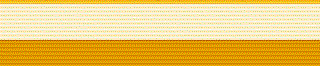 |
5010 | 160 x 33 | Pop up panel background. | HiRes and High-Density should be double dimension. Does not support tranparent at the moment. |
| 5050 ~ 5057 | Recommded: 16 X 16 | Waiting animation pictures. |
If necessary, the dimension can be up to 24 X 24. HiRes and High-Density should be double dimension. |
|
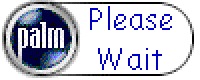 |
5070 | Recommded: 100 x 40 | Waiting logo. | If necessary, the dimension can be up to 140 X 60. HiRes and High-Density should be double dimension. |
| 5081 | Recommded: 8 x 8 | ROM tag | If necessary, the dimension can be up to 16 X 16. | |
| 5082 | Recommded: 8 x 8 | Short Cut | If necessary, the dimension can be up to 16 X 16. | |
| 5083 | Recommded: 8 x 8 | Tag of the application which stored in the /Palm/Launcher/ directory | If necessary, the dimension can be up to 16 X 16. | |
| 5090 | 15 x 11 | Unhighlighted directory in the Path Tree | HiRes and High-Density should be double dimension. | |
| 5091 | 15 x 11 | Highlighted directory in the Path Tree | HiRes and High-Density should be double dimension. | |
| 5095 | 10 x 10 | Contract tag in the Path Tree | HiRes and High-Density should be double dimension. | |
| 5096 | 10 x 10 | Expend tag in the Path Tree | HiRes and High-Density should be double dimension. | |
| 5100, 5101 | 8 x 8 | Scroll up button of scroll bar. | HiRes and High-Density should be double dimension. | |
| 5102, 5103 | 8 x 8 | Scroll down button of the scroll bar. | HiRes and High-Density should be double dimension. | |
| 5120 | Recommded: 8 x 6 | Top part of the Track button of the scroll bar. | If necessary, the dimension can be up to 8 X 12. HiRes and High-Density should be double dimension. | |
| 5121 | Recommded: 8 x 6 | Bottom part of the Track button of the scroll bar. | If necessary, the dimension can be up to 8 X 12. HiRes and High-Density should be double dimension. | |
| 5122 | Recommded: 8 x 8 | Body of the Track button of the scroll bar. | If necessary, the dimension can be up to 8 X 16. HiRes and High-Density should be double dimension. | |
| 5123 | Recommded: 8 x 6 | Center tag of the Track button of the scroll bar. | If necessary, the dimension can be up to 8 X 8 HiRes and High-Density should be double dimension. | |
| 5140 | Recommded: 8 x 4 | Top part of the Track bar of the scroll bar. | If necessary, the dimension can be up to 8 X 8. HiRes and High-Density should be double dimension. | |
| 5141 | Recommded: 8 x 4 | Bottom part of the Track bar of the scroll bar. | If necessary, the dimension can be up to 8 X 8. HiRes and High-Density should be double dimension. | |
| 5142 | Recommded: 8 x 8 | Body of the Track bar of the scroll bar. | If necessary, the dimension can be up to 8 X 16. HiRes and High-Density should be double dimension. | |
| 5200, 5201 | 10 x 14 | Activate previous tab button. | HiRes and High-Density should be double dimension. | |
| 5202, 5203 | 10 x 14 | Activate next tab button. | HiRes and High-Density should be double dimension. | |
| 5204, 5205 | 10 x 14 | Activate tab list button. | HiRes and High-Density should be double dimension. | |
| 5210, 5211 | 14 x 8 | Prepared for future updates. | HiRes and High-Density should be double dimension. | |
| 5212, 5213 | 14 x 8 | Prepared for future updates. | HiRes and High-Density should be double dimension. | |
| 5214, 5215 | 10 x 16 | Prepared for future updates. | HiRes and High-Density should be double dimension. | |
| 5250 | 160 x 2 | Left separator of the tab titles. | HiRes and High-Density should be double dimension. | |
| 5251 | 160 x 2 | Right separator of the tab titles. | HiRes and High-Density should be double dimension. | |
| 5252 | 2 x 160 | Prepared for future updates. | HiRes should be 4 X 480, High-Density should be 4 X 320. |
|
| 5253 | 2 x 160 | Prepared for future updates. | HiRes should be 4 X 480, High-Density should be 4 X 320. |
|
| 5301 | Recommded: 4 x 12 | Left part of the unactive tab title. | If necessary, the dimension can be up to 8 X 12. HiRes and High-Density should be double dimension. | |
| 5302 | Recommded: 4 x 12 | Right part of the unactive tab title. | If necessary, the dimension can be up to 8 X 12. HiRes and High-Density should be double dimension. | |
| 5303 | Recommded: 4 x 12 | Body of the unactive tab title. | If necessary, the dimension can be up to 8 X 12. HiRes and High-Density should be double dimension. | |
| 5320 | Recommded: 4 x 16 | Left part of the active tab title. | If necessary, the dimension can be up to 8 X 16. HiRes and High-Density should be double dimension. | |
| 5321 | Recommded: 4 x 16 | Right part of the active tab title. | If necessary, the dimension can be up to 8 X 16. HiRes and High-Density should be double dimension. | |
| 5322 | Recommded: 8 x 16 | Body of the active tab title. | If necessary, the dimension can be up to 16 X 16. HiRes and High-Density should be double dimension. | |
| 5341 | Recommded: 4 x 12 | Prepared for future updates. | If necessary, the dimension can be up to 8 X 12. HiRes and High-Density should be double dimension. | |
| 5342 | Recommded: 4 x 12 | Prepared for future updates. | If necessary, the dimension can be up to 8 X 12 HiRes and High-Density should be double dimension. | |
| 5343 | Recommded: 4 x 12 | Prepared for future updates. | If necessary, the dimension can be up to 8 X 12. HiRes and High-Density should be double dimension. | |
| 5361 | Recommded: 4 x 16 | Prepared for future updates. | If necessary, the dimension can be up to 8 X 16. HiRes and High-Density should be double dimension. | |
| 5362 | Recommded: 4 x 16 | Prepared for future updates. | If necessary, the dimension can be up to 8 X 16. HiRes and High-Density should be double dimension. | |
| 5363 | Recommded: 8 x 16 | Prepared for future updates. | If necessary, the dimension can be up to 16 X 16. HiRes and High-Density should be double dimension. | |
| 5370 | Recommded: 4 x 15 | Prepared for future updates. | If necessary, the dimension can be up to 8 X 15. HiRes and High-Density should be double dimension. | |
| 5371 | Recommded: 4 x 15 | Prepared for future updates. | If necessary, the dimension can be up to 8 X 15. HiRes and High-Density should be double dimension. | |
| 5372 | Recommded: 4 x 15 | Prepared for future updates. | If necessary, the dimension can be up to 8 X 15. HiRes and High-Density should be double dimension. | |
| 5375 | Recommded: 6 x 17 | Prepared for future updates. | If necessary, the dimension can be up to 12 X 17. HiRes and High-Density should be double dimension. | |
| 5376 | Recommded: 6 x 17 | Prepared for future updates. | If necessary, the dimension can be up to 12 X 17. HiRes and High-Density should be double dimension. | |
| 5377 | Recommded: 8 x 17 | Prepared for future updates. | If necessary, the dimension can be up to 16 X 17. HiRes and High-Density should be double dimension. | |
| 5380 | Recommded: 4 x 15 | Prepared for future updates. | If necessary, the dimension can be up to 8 X 15. HiRes and High-Density should be double dimension. | |
| 5381 | Recommded: 4 x 15 | Prepared for future updates. | If necessary, the dimension can be up to 8 X 15. HiRes and High-Density should be double dimension. | |
| 5382 | Recommded: 4 x 15 | Prepared for future updates. | If necessary, the dimension can be up to 8 X 15. HiRes and High-Density should be double dimension. | |
| 5385 | Recommded: 6 x 17 | Prepared for future updates. | If necessary, the dimension can be up to 12 X 17. HiRes and High-Density should be double dimension. | |
| 5386 | Recommded: 6 x 17 | Prepared for future updates. | If necessary, the dimension can be up to 12 X 17. HiRes and High-Density should be double dimension. | |
| 5387 | Recommded: 8 x 17 | Prepared for future updates. | If necessary, the dimension can be up to 16 X 17. HiRes and High-Density should be double dimension. | |
| 5400, 5401 | 24 x 24 | Category button. | HiRes and High-Density should be double dimension. | |
| 5402, 5403 | 24 x 24 | New Tab button. | HiRes and High-Density should be double dimension. | |
| 5404, 5405 | 24 x 24 | Beam button. | HiRes and High-Density should be double dimension. | |
| 5406, 5407 | 24 x 24 | Information button. | HiRes and High-Density should be double dimension. | |
| 5408, 5409 | 24 x 24 | Empty Trash Bin button. | HiRes and High-Density should be double dimension. | |
| 5410, 5411 | 24 x 24 | Trash Bin button. | HiRes and High-Density should be double dimension. | |
| 5430, 5431 | 16 x 16 | Create ShortCut/BackImage button. | HiRes and High-Density should be double dimension. | |
| 5432, 5433 | 16 x 16 | Create directory button. | HiRes and High-Density should be double dimension. | |
| 5434, 5435 | 16 x 16 | Copy button. | HiRes and High-Density should be double dimension. | |
| 5436, 5437 | 16 x 16 | Move button. | HiRes and High-Density should be double dimension. | |
| 5438, 5439 | 16 x 16 | Beam File button. | HiRes and High-Density should be double dimension. | |
| 5440, 5441 | 16 x 16 | File Information button. | HiRes and High-Density should be double dimension. | |
| 5442, 5443 | 16 x 16 | File Delete button. | HiRes and High-Density should be double dimension. | |
| 5444, 5445 | 160 x 13 | Path button. | HiRes and High-Density should be double dimension. Does not support tranparent at the moment. | |
| 5460, 5461 | 24 x 24 | ZLauncher Preferences button. | HiRes and High-Density should be double dimension. | |
| 5462, 5463 | 24 x 24 | Display Setup button. | HiRes and High-Density should be double dimension. | |
| 5464, 5465 | 24 x 24 | Color Setup button. | HiRes and High-Density should be double dimension. | |
| 5466, 5467 | 24 x 24 | Dialog Setup button. | HiRes and High-Density should be double dimension. | |
| 5500, 5501 | 30 X 12 | DateTime button background. | HiRes and High-Density should be double dimension. Does not support tranparent at the moment. | |
| 5520, 5521, 5522, 5523 | 12 X 12 | Toggle Tools panel button. | HiRes and High-Density should be double dimension. | |
| 5530, 5531, 5532, 5533 | 12 X 12 | Toggle Control panel button. | HiRes and High-Density should be double dimension. | |
| 5540, 5541, 5542, 5543 | 12 X 12 | Toggle Fullscreen button. | Only available for HiRes themes. HiRes should be double dimension. | |
| 5580 | Recommded: 6 X 12 | Left part of the released state of button. | If necessary, the dimension can be up to 12 X 12. HiRes and High-Density should be double dimension. | |
| 5581 | Recommded: 6 X 12 | Right part ofthe released state of button. | If necessary, the dimension can be up to 12 X 12 HiRes and High-Density should be double dimension. | |
| 5582 | 12X 12 | Body of the released state of button. | HiRes and High-Density should be double dimension. | |
| 5590 | Recommded: 6 X 12 | Left part of the pressed state of button. | If necessary, the dimension can be up to 12 X 12. HiRes and High-Density should be double dimension. | |
| 5591 | Recommded: 6 X 12 | Right part ofthe pressed state of button. | If necessary, the dimension can be up to 12 X 12. HiRes and High-Density should be double dimension. | |
| 5592 | 12X 12 | Body of the pressed state of button. | HiRes and High-Density should be double dimension. | |
| 5600 ~ 5609 | 24 X 12 | Memory status button. | HiRes and High-Density should be double dimension. | |
| 5650 ~ 5659, 5670 | 24 X 12 | Battery status button. | HiRes and High-Density should be double dimension. | |
| 5700, 5701 | 12 X 12 | Activate next tab button. | HiRes and High-Density should be double dimension. | |
| 5702, 5703 | 12 X 12 | Pop up menu button. | HiRes and High-Density should be double dimension. | |
| 5704, 5705 | 12 X 12 | Pop up Find dialog button. | HiRes and High-Density should be double dimension. | |
| 5706, 5707 | 12 X 12 | Pop up Brightness dialog button. | HiRes and High-Density should be double dimension. | |
| 5708, 5709 | 12 X 12 | Quick Launch + button. | HiRes and High-Density should be double dimension. | |
| 5710, 5711 | 12 X 12 | Toggle Icon Views button. | HiRes and High-Density should be double dimension. | |
| 5712, 5713 | 12 X 12 | Launch Silk-Calc application button. | HiRes and High-Density should be double dimension. | |
| 5714, 5715 | 12 X 12 | Launch Security application button. | HiRes and High-Density should be double dimension. | |
| 5716, 5717 | 12 X 12 | Launch Prefs application button. | HiRes and High-Density should be double dimension. | |
| 5718, 5719 | 12 X 12 | Lock button. | HiRes and High-Density should be double dimension. | |
| 5720, 5721 | 12 X 12 | Category button on bottom bar. | HiRes and High-Density should be double dimension. | |
| 5722, 5723 | 12 X 12 | New Tab button on bottom bar. | HiRes and High-Density should be double dimension. | |
| 5724, 5725 | 12 X 12 | ZLauncher Prefs button on bottom bar. | HiRes and High-Density should be double dimension. | |
| 5726, 5727 | 12 X 12 | Information button on bottom bar. | HiRes and High-Density should be double dimension. | |
| 5728, 5729 | 12 X 12 | Trash Bin button on bottom bar. | HiRes and High-Density should be double dimension. | |
| 5730, 5731 | 12 X 12 | Launch HotSync application button. | HiRes and High-Density should be double dimension. | |
| 5732, 5733 | 12 X 12 | Beam Tab button. | HiRes and High-Density should be double dimension. | |
| 5734, 5735 | 12 X 12 | Delete Tab button. | HiRes and High-Density should be double dimension. | |
| 5736, 5737 | 12 X 12 | Tab Properties button. | HiRes and High-Density should be double dimension. | |
| 5738, 5739 | 12X 12 | Soft Reset button. | HiRes and High-Density should be double dimension. | |
| 5740, 5741 | 12 X 12 | Pop up Path Tree button. | HiRes and High-Density should be double dimension. | |
| 5742, 5743 | 12 X 12 | Refresh Apps button. | HiRes and High-Density should be double dimension. | |
| 5744, 5745 | 12 X 12 | Exit ZLauncher. | HiRes and High-Density should be double dimension. | |
| 5746, 5747 | 12 X 12 | Toggle the back light state button. | HiRes and High-Density should be double dimension. | |
| 5748, 5749 | 12 X 12 | Pop up the Contrast dialog button. | HiRes and High-Density should be double dimension. | |
| 5750, 5751 | 12 X 12 | Pop up Graffiti Preference form button. | HiRes and High-Density should be double dimension. | |
| 5752, 5753 | 12 X 12 | Open Command Bar button. | HiRes and High-Density should be double dimension. | |
| 5754, 5755 | 12 X 12 | Show/Hide hidden tab button. | HiRes and High-Density should be double dimension. | |
| 5800, 5801 | 12 X 12 | Power Off button. | HiRes and High-Density should be double dimension. | |
| 6010, 6011, 6012, 6013 | 12 X 12 | Toggle Bottom bar button. | HiRes and High-Density should be double dimension. | |
| 6100, 6101 | 8 X 8 | Prepared for future updates. | HiRes and High-Density should be double dimension. | |
| 6102, 6103 | 8 X 8 | Prepared for future updates. | HiRes and High-Density should be double dimension. | |
| 7000 | 10 X 10 | Palm icon | HiRes and High-Density should be double dimension. | |
| 7001 | 10 X 10 | Specific tab icon. | HiRes and High-Density should be double dimension. | |
| 7002 | 10 X 10 | Card tab icon. | HiRes and High-Density should be double dimension. | |
| 7010 ~ 7099 | 10 X 10 | custom tab icons. | You can add any icon to the theme, no exact meaning for every icon. HiRes and High-Density should be double dimension. |
0.13 - Feb 13, 2003
0.12 - Jan 6, 2003
0.11 Beta - Dec 23, 2002
0.1 Beta - Dec 20, 2002
If you have any question or suggestion on ZLauncher, please send to zlauncher@zztechs.com