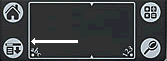 which you can use to perform the desired adjustments of the game, scroll through
the results of your previous games and study the manual, and also to register
this game or transfer it to the other device.
which you can use to perform the desired adjustments of the game, scroll through
the results of your previous games and study the manual, and also to register
this game or transfer it to the other device. | Billiards 4.11 |
Megasoft2000 Ltd 1999 - 2002
Palm Software Division (PSD)
Platform: Palm OS 3.0, 3.1, 3.3, 3.5, 4.0, 4.1, 5.0!
| Game description. |
|
|
Play Pool and Billiards against an artificial
intelligence.
High-class movement algorithm and balls collision realization based on
mathematical equations and solid-state physics principles will allow you enjoy
the game realism that is available on Palm OS only.
Fight with Palm!
| Game installation. |
|
|
To install this game you should synchronize the
"Billiards-xxx.prc" application to your device.
Files can be installed by using the Desktop S/W or just any other application.
Note! You should select only one appropriate file which is suitable for your device
Warning! If you failed to install the desired
version to your device you are sure to see the following message:
"You should install Billiards-xxx.prc for this handheld."
Delete the previous file (prc) and install the file recommended.
| Game instructions. |
|
|
When you press the "Menu Icon" button
there appears the menu, 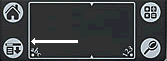 which you can use to perform the desired adjustments of the game, scroll through
the results of your previous games and study the manual, and also to register
this game or transfer it to the other device.
which you can use to perform the desired adjustments of the game, scroll through
the results of your previous games and study the manual, and also to register
this game or transfer it to the other device.
| Menu "Game" |
|
|
 |
New Game - Start the
new game Demo - Demonstration game without a player showing all the variants of the game Option - Game control mode setting Statistics - Statistics of the already played games Registration - Information and menu for Billiards program registration About - Information about game developers. Exit - Exit game. |
 |
New Game
Game - Choosing the game
variant |
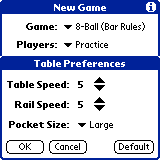 |
Table Preferences
Table Speed - The speed the ball
stops |
 |
Options
Cloth Color - Choosing the cloth
color |
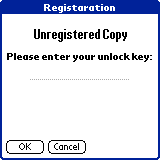 |
Registration
To register this game you are to purchase
it at: Once
you have purchased the Billiards application, you'll get the
registration code, which is necessary to enter in the registration field
to complete the registration of the program. |
| Menu "Command" |
|
|
 |
Move Ball - In Practice
mode, select this command to move the ball after the Foul or before
Breakshot. This command is available at any time. Undo Shot - Undo the last shot Replay Shot - Replay the last shot. Rotate Table - 180 degrees table rotation. Call Shot... - Call shot dialog in 8-Ball game (BCA, Bar rules) to select intended balls and pocket. Safety Shot - Safety shot in 8-Ball game (BCA, Bar rules), this shot is performed from tactical considerations after safety shot turn switches to another player. Push Out - Push out shot in 9-Ball game, available right after legal breakshot. Change Turn - Switching lead to another player (for all game modes) Hints - Hint for all games but 1-Cushion and 3-Cushion Billiards. This hint is not available in "Practice mode". |
| Billiards Control |
|
|
You can place the cue ball before the first
stroke and after foul. To do this, select 'Move Ball' menu item or tap 'm' on
graffiti area then tap with the stylus in any place of the table and drag to the
needed position. After that toggle 'Move Ball' menu item again. To make a stroke,
tap the center of the ball with the stylus and drag it back (drag-and-drop).As
soon as you drop the stylus the stroke proportionate to dragging back will
be made. Thus little dragging means weak stroke. You can control
stroke strength on the stroke indicator : In this case the strength of the
stroke will be indicated green, making up 30% from the total strength by
default.
 |
|
Note:
You can use drag-and-drop function
when choosing the stroke strength parameters, cue elevation angle and spin.
| 5 - Way Navigator functions (for Tungsten T): |
|
|
| Jog Dial Navigator functions (for any Sony devices): |
|
|
|
|
The instructions and rules for the built-in programs.

| 8 - Ball (Bar Rules) |
|
|
 |
While developing this game we
had had to study the rules of the different variants of the game. So we
thought: why shouldn't we write the game for people, who don't know the
basic rules and have no time to study them? In any case we should say,
that it is our favorite game because of the minimum amount of
restrictions. Play as you wish to play. You have only one objective: to pocket the 8-ball into the chosen pocket after all the balls of the chosen color were pocketed. We set limited restrictions for this game: no restrictions for breaks shot, no demands for the stroke, after scratching cue ball in hand behind headstring, player loses the game if 8-Ball was illegally pocketed |
| 8 - Ball (BCA Rules) |
|
|
 |
This game is based on the original BCA Rules : http://www.bca-pool.com/ Note: After FOUL the incoming player may drag the cue ball anywhere on the table (with the help of stylus). |
| 8 - Ball (UK Rules) |
|
|
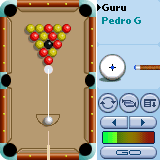 |
This game is based on the original UK Rules : http://www.bapto.org.uk/ |
| 9 - Ball |
|
|
 |
This game is based on the original BCA Rules : http://www.bca-pool.com/ Note: After FOUL the incoming player may drag the cue ball anywhere on the table (with the help of stylus). |
| 1 Cushion Billiards |
|
|
 |
For more detailed information, please address to the
reference: http://www.uscarom.org/
In a one-cushion game, the cue-ball must touch at least one of the cushions before the carom occurs.
|
| 3 Cushion Billiards |
|
|
 |
For more detailed information, please address to the
reference: http://www.uscarom.org/
In a three-cushion game, the cue-ball must touch the cushion at least three times before the carom occurs. These three cushions can be three different cushions, but the cue-ball also can touch the same cushion twice or more times.
|
| Pyramid |
|
|
 |
Purpose of Game
Whoever is first in scoring 8 pocketed balls - wins. Used Balls Playing Game |
| Players: Practice mode |
|
|
This mode is designed for your individual trainings to get the skills in all
games that are presented in "Billiards". Selecting "Full
Tracks" in Options you can figure all the shots with filigree
accuracy.
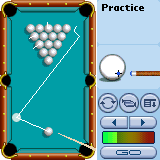 |
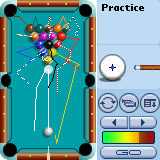 |
 |
| Billiards Theory |
|
|
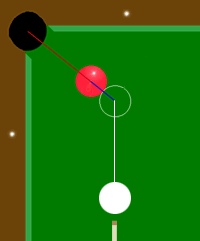 |
Collisions between balls. After collision of balls, object ball (red) rebounds by the line, which connects the centers of the balls at the moment of contacting (blue line). After collision cue ball rebounds perpendicularly to the line, which connects the centers of the balls at the moment of contacting and then for Topspin shot (Follow) it moves forward, for Backspin shot (Draw) it moves back. Cushions. For center ball hit the rebound angle of cushion is approximately equal to the strike angle. After Right English hit (Right side spin) cue ball moves right. After Left English hit (Left side spin) cue ball moves left. Backspin shot (Draw) decreases rebound angle of cushion. Topspin shot (Follow) increases rebound angle. Change the angle of cue elevation allows you to curve path of cue ball (the masse’ shot). |
|
|
Free usage of the Billiards is limited by time (21 days) and 5 full games human versus computer player.
If you want to buy it address to:
http://www.megasoft2000.com/palm_division/billiards.htm
We will appreciate all your remarks and comments,
which can be addressed to:
support@megasoft2000.com
All rights reserved.
Megasoft2000 Ltd. 1999 - 2002