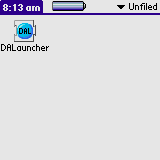
DA Launcher 5.1b4
1.What's DA Laucher
DA Launcher is system enhancement programs that launches Desk
Accessory (or DA) which is a new type of application on Palm powered
handhelds. DA Launcher 5.0 runs on handheld with Palm OS 3.5 or
later.User with older version of Palm OS, please use DA Launcher 4.0
instead.
2. What's Desk Accessory
On Palm OS , only one application can run at the same time. Pilot's launch time is very short and well designed application can keep it's status, so it's not so bad for the user.
But haven't you feel bothered when you must quit application to see Graffiti Help and resume it? It's the same when you want to see today's date.
As for developer's side, I want to develop some application that handles other application's data but ordinary application can't do that. So we must make it as a HACK. But HACK damages speed and stability even when it's not used only installed. And HACK doesn't run on the new PalmOS5.
Desk accessory is a small applet for such utilities. Desk Accessory can run over the Application. You don't have to quit applicatin to run Desk Accessory. When Desk Accessory quits, Application continues to run.
I'm sorry but we must develop Desk Accessorry as Desk Accessory (not as ordinary application). I'm planning to release rules and samples to develop Desk Accessory.
This package contains 7 sample Desk Accessories. Please try it and feel how Desk Accessory is convenient. More DAs you can find e.g. on www.palmgear.com.
3. Programs
This package contains 1 program and 7 Desk Accessory.
(Program)
da launcher-english.prc: DA Launcher in an english version
da launcher-japanese.prc: DA Launcher in a japanese version
(Desk Accessory)
acBaklit: Turns on/off backlight.
acGraffitiRef: Shows Graffiti Help.
acRomanKbd: Shows up screen keyboard.
acNumkbd: Shows up numerical screen keyboard.
acWordc: Shows number of characters in the field. Set the cursor before launch.
Phone: searching for phone numbers in the address book.
SimpleClockDA: shows a simple clock with seconds and
the actual date.
Install da launcher-eng OR da launcher-jpn on your device via Hotsync with PalmDesktop or Pilot Install. You don't need hackmaster any more or any other program to use da launcher.
Then install your favorite DAs. There's some sample DAs in this package . And you can find many DAs at www.palmgear.com for example.
You will see DA Launcher on your Palm after installing it.
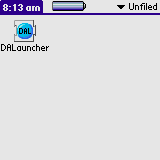
Tap on it and you will see this screen:
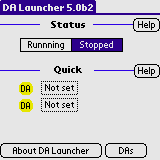
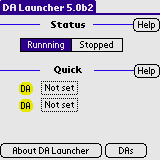
At first to run DA Launcher you have to make it running. So tap on the "Running" button. If you like, you can set two DAs you use most in the Quick section. Tap on "Not set" and you will get the list of all DAs you installed. Choose one and tap on it. You will find it now in the Quick section. For the second one do the same.
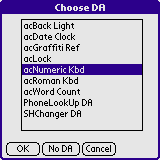
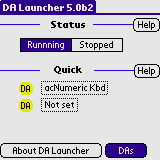
You can launch DA Launcher by using a pen stroke to achieve the command line on the silk screen (Graffiti field).
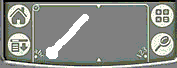
A pop-up list of DAs will appear when you tap on DAL (blue icon).
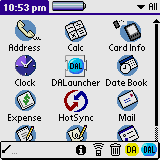
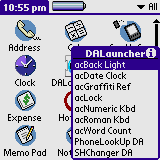
In the list, choose one to launch. When you tap on the yellow icon you start the DA you first choose in the Quick section of DA Launcher (see above). When you chose two DAs you will find two yellow icons in the command line and always the blue DAL to see the list of all DAs.
To delete a DA go to the DA Launcher and go on the DAs button in the down right. Then you will see a list of all DAs and can choose those you want to delete.
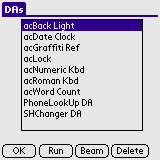
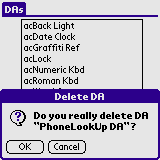
You must disable DA Launcher before delete it by choosing the "Stopped" button.
5.Trouble Shooting
First, you must inactivate DA Launcher. Go to DA Launcher and tap on the "Stopped" button.
6. Conditions for use and destribution
DA Launcher is freeware. I owe all copyright of this program.
This program is provided as is. I have no responsibility for the possible damage or data loss caused by this program.
When bug is found, I will try to fix it, but this doesn't warrant the fix. In any case, no registration fee will be returned.
When you distribute this program, please do it as archived package.
You can upload this package to other on line service, push archive on your WWW page, link to this page/program, review this program on magazines or WWW pages. I welcome if you notice me that by e-mail.
7. Final words
Desk Accessory widen Palm powered handheld's capability and it's so
charming for me. And I believe many people feel like me.
Special thanks for Mr. Yamakado for Cute&Funky DA, Kinugawa-san for
nice icons, Christian Reuner for english manual.
YAMADA Tatsushi or Hacker Dude-san
http://simple-palm.com
yamada@simple-palm.com